- Now to get that image to show in a post, review, news, or reply you have to copy the IMG code eg. [IMG]http://i173.photobucket.com/albums/w77/mymediamember/example.png[/IMG] This is done by simply clicking in the IMG code box, which automatically copies the code for you.
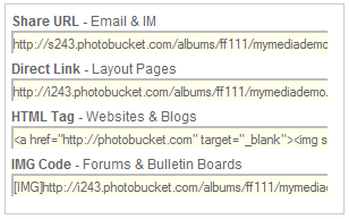
with you IMG code copied simply paste that code into your post by either using right click, then paste or pressing control + V.
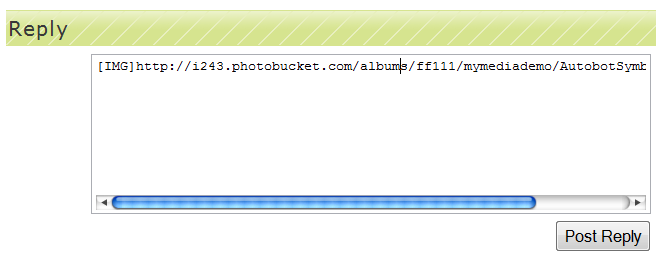
0 comments:
Post a Comment